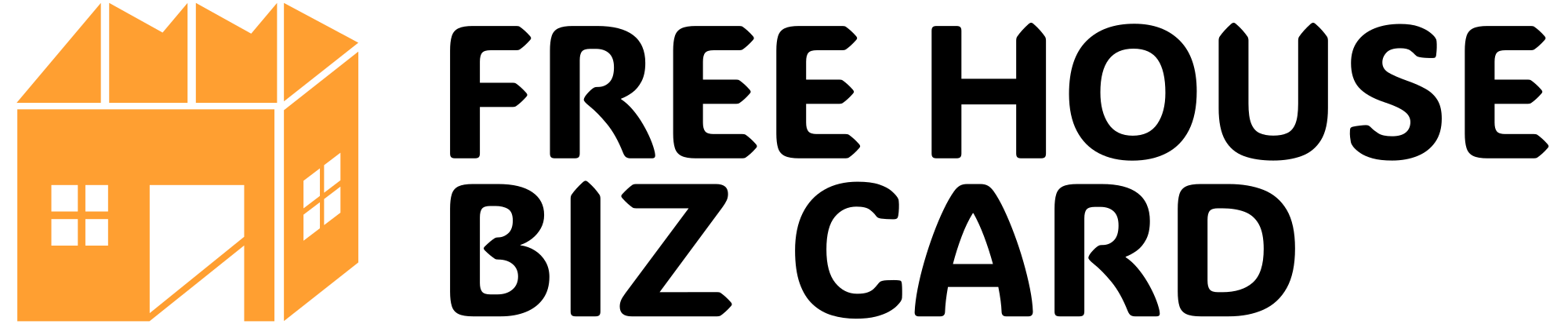1. Introduction: Why Time Matters in Today’s World
Let’s face it, time is our most valuable asset. No matter how much money or resources we have, once a day passes, it’s gone forever. In today’s fast-paced world, we’re juggling work deadlines, personal commitments, social media, and a flood of information—sometimes feeling like there’s just not enough hours in the day. That’s where technology comes in. Thanks to a range of smart digital tools, we can automate mundane tasks, organize better, and focus on what truly matters. The goal? Save at least 10 hours a week so you can spend more quality time on yourself, your passions, or your loved ones. In this article, we’ll show you five powerful tools that are easy to get started with, super effective, and can radically boost your productivity. Trust us, once you see how much time you can recover, you’ll wonder how you ever managed without them. Say goodbye to endless to-do lists and hello to more free hours—you deserve it.
2. The Power of Automation with Zapier
Imagine having a digital assistant that works around the clock without ever asking for a coffee break—that’s what Zapier does. It connects your favorite apps (think Gmail, Dropbox, Trello, Slack) and automates repetitive tasks seamlessly. For example, you can create a Zap that automatically saves email attachments to Dropbox, or one that adds new website inquiries directly into your CRM. The beauty? Zero coding required. Once set up, these automations run silently in the background, saving you hours of manual work each week. Over time, these small automations pile up, freeing you to focus on strategy, creativity, or just taking a breather. Whether you’re a solo entrepreneur or part of a team, Zapier simplifies your workflows and ensures you’re not wasting precious time on boring tasks.
3. Streamlining Communication with Slack
Email overload? Multiple chat apps? Notifications everywhere? Slack is here to make your communication more efficient and less chaotic. Think of Slack as your digital HQ for team chats—organized into channels based on projects, topics, or teams. Instead of bouncing between countless email threads, you get everything in one place. Moreover, Slack seamlessly integrates with tools like Asana and Google Drive, so you can share files, assign tasks, and get updates without jumping across different apps. Its threaded conversations cut down on confusing back-and-forths, and reminders help keep projects moving. Spending less time hunting for lost messages and more time engaging meaningfully with your team can easily save you hours each week. Plus, it’s simple to set up and use, making collaboration faster and more enjoyable.
4. Managing Tasks Smarter with Todoist
Todoist isn’t just your average to-do list app; it’s a productivity powerhouse in disguise. Its clean, intuitive interface makes organizing tasks by project, priority, or deadline straightforward. What’s more impressive? Features like recurring tasks and custom filters help you automate routine reminders, so nothing slips through the cracks. You can even get smart scheduling suggestions based on your habits, making procrastination a thing of the past. Using Todoist consistently means your work is broken down into manageable chunks, reducing overwhelm and helping you finish tasks faster. Over time, it helps build habits of organization, which can save hours every week normally spent rehashing your priorities or chasing lost notes. It’s perfect for personal use or collaborating with teams.
5. The Magic of Time Tracking with Toggl
If you really want to understand where your time is going, Toggl is your best friend. It’s a straightforward time tracker that logs how much time you spend on different activities, whether it’s working on a client project, scrolling social media, or taking a quick break. The best part? Its detailed reports highlight your biggest time wasters, so you can see exactly where to cut back. Once aware, you can optimize your schedule, assign focus blocks, or simply become more mindful about your habits. Over just a week, this data can add up to savings of 10+ hours by reducing distraction and making your work more intentional. It’s a simple, effective way to regain control over your day and boost productivity.
6. Document Collaboration Simplified with Google Workspace
Gone are the days of confusing email attachments and version control nightmares. Google Workspace bundles Docs, Sheets, Slides, and Drive into one streamlined platform. The best part? Multiple people can work on the same document at the same time, seeing each other’s edits in real-time. Comments, suggested edits, and cloud storage make collaboration faster, more organized, and less frustrating. Whether you’re preparing a report or brainstorming ideas with your team, you spend less time waiting on edits or clarification. This automation and clarity can save hours each week, especially if you’re dealing with complex projects or remote teams. Plus, it’s accessible from any device, so work can happen anyplace—no more “just send me the latest version” back-and-forth.
7. Automate Your Email with Spark Email
Your inbox can be the biggest drain of your time—unless you have Spark Email. This app smartly filters your messages, so you see what matters first. Features like quick replies, scheduled send, and snooze help you handle emails efficiently. You can categorize messages into different folders, highlight important ones, or delay reading less urgent emails until a set time. The result? Less time wasted sorting through clutter, and more time focusing on high-priority work. Automating and streamlining your inbox management might not sound glamorous, but it’s a proven way to save hours weekly—hours you’d otherwise spend looking for that specific email or answering the same questions repeatedly.
8. Boosting Focus with Freedom App
Distractions kill productivity. Social media, news, or random websites sneak into your work sessions and break your focus. That’s where Freedom comes in—it blocks distracting websites and apps for set periods. Want to write essays without rummaging through Facebook? Lock yourself out with Freedom. Need to focus deeply on a project? Schedule blocking sessions in advance. The app helps build disciplined work habits and keeps interruptions to a minimum. Over time, you’ll find that longer, undistracted work blocks become the norm. This simple yet powerful distraction management tool can save you hours every week—hours that are better spent creating, designing, thinking, or just relaxing.
9. Enhancing Meeting Efficiency with Calendly
Scheduling meetings can be a nightmare—emails back-and-forth, managing different time zones, no-shows. Calendly simplifies this, allowing others to choose a time that fits your availability. It syncs with your calendar, preventing conflicts, and sends automatic reminders so no one forgets. You can embed your Calendly link on emails or your website, making scheduling effortless. By cutting down the phone tag and planning chaos, you free hours each week that you’d typically spend organizing meetings. It’s especially useful for busy professionals or entrepreneurs who want to maximize their time and ensure meetings are productive rather than a time-sink.
10. Using Evernote for Organized Note-Taking
Evernote is your digital notebook, perfect for capturing ideas, research, meeting notes, and inspiration on the fly. Its tagging system and notebooks make retrieval super easy, unlike paper piles or scattered files. The web clipper lets you save articles and snippets from the internet, making research a breeze. Plus, voice notes, checklists, and attachments let you gather all kinds of info in one place. By keeping everything organized and accessible, Evernote saves you time hunting down important notes or documents later. It’s a simple, effective way to stay on top of your information and work smarter.
11. Optimizing Research with Pocket
When browsing online, it’s easy to get distracted or forget interesting articles. Pocket is the perfect app to save those gems for later. Just tap the “Save to Pocket” button in your browser, and the article is stored for offline reading. Its clean interface offers distraction-free content, so you can focus fully when you get to it. Instead of wasting hours clicking around and trying to remember that compelling story, you have your curated reading list ready at your convenience. This makes consuming information more efficient, helping you learn or stay updated without wasting hours on endless surfing.
12. Managing Passwords the Easy Way with LastPass
An overflowing number of passwords can make login times frustrating and pose security risks if you reuse passwords. LastPass solves both problems by securely storing your passwords and filling them in automatically. It generates strong, unique passwords for each account and syncs across all your devices. No more “I forgot my password” delays or jotting down passwords on sticky notes. Automating password management saves precious minutes, keeps your accounts safe, and reduces login headaches—saving hours in the long run.
13. Closing the Loop with IFTTT
IFTTT (If This Then That) connects your apps and devices to automate routine tasks. Want your smart lights to turn on when you arrive home? Or automatically back up your Instagram photos to Dropbox? IFTTT makes all that simple with customizable “recipes,” or automations. It acts behind the scenes, removing manual steps from your workflow. Over a week, these small automations add up, saving you hours doing repetitive tasks and making your digital environment more responsive and efficient. It’s like having a second brain that works quietly in the background.
14. Simplify Content Scheduling with Buffer
If you’re managing social media accounts, you know scheduling can be a chore. Buffer simplifies this by allowing you to create and queue posts across different platforms in one place. You can batch produce content, set posting schedules, and automate the process. Its analytics also tell you which content performs best, so you spend less time guessing. When done right, this approach turns social media from a daily distraction into a passive activity, saving you hours and maintaining your online presence effortlessly.
15. Healthy Automation with IFTTT and Smart Devices
Smart devices can automate your environment for greater efficiency. For example, set your smart lights to turn on at sunrise or program your thermostat to adjust based on your schedule. These routines run automatically and eliminate small repetitive tasks. Over days and weeks, this adds up—saving you minutes each day. Creating a smarter office or home makes your routines smoother, helps you start your day better, and minimizes the mental load of micromanaging devices or settings.
16. Project Management with Asana
Asana is a versatile tool to coordinate tasks and projects whether you’re working solo or with a team. Its visual timelines and dashboards help clarify responsibilities, deadlines, and progress. Automations can assign tasks, send reminders, or update statuses, reducing miscommunication and follow-ups. Using Asana keeps your projects organized, on schedule, and transparent. This way, you avoid wasting hours chasing approvals or fixing double work, freeing hours to refine your output or focus on strategic goals.
17. Streamlining File Sharing with Dropbox
Ever been stuck trying to send a large file via email? Dropbox solves this problem by centralizing your files in one secure cloud space. Sharing a link is quicker, cleaner, and safer than email attachments. Version control means you always access the latest file, reducing confusion and rework. Because collaboration happens instantly and smoothly, you cut down hours spent on file management—fewer email attachments, fewer duplicated files—and boost your overall efficiency.
18. Managing Focus with Brain.fm
Sometimes, music can make or break your concentration. Brain.fm offers specially designed audio tracks that help you enter a focused state faster and stay there longer. Whether you’re deep into writing, coding, or designing, listening to Brain.fm can drown out distractions and improve clarity. Regular sessions can turn focused work into a habit, helping you complete tasks quicker and better. Over time, these mindful focus sessions can recover hours lost to interruptions or mental fatigue.
19. Automating Customer Support with Intercom
For business owners, customer support can be a massive time sink. Intercom streamlines this by automating routine responses through chatbots, categorizing inquiries, and scheduling follow-ups. Customers get quick answers, and you spend less time handling repetitive questions manually. Advanced features like targeted messaging mean you can nurture leads or resolve issues faster, freeing your team’s time for complex, high-value interactions. That means less time in the support trenches and more focus on growing your business.
20. Simplifying Financial Management with QuickBooks
Handling invoices, expenses, and payroll manually is cumbersome and error-prone. QuickBooks automates these financial tasks by generating invoices, tracking payments, and producing reports with minimal input. Its bank sync features alert you to unpaid bills, so your finances stay organized and up-to-date. Automating bookkeeping saves hours especially during tax season or regular financial checks—hours you can redirect toward strategic planning or personal time.
21. Using Calendars Intelligently with Fantastical
While basic calendar apps work fine, Fantastical offers smarter scheduling with natural language input ("Meet John next Wednesday at 3 PM"). It integrates with your other tools and syncs across devices, reducing overlaps and conflicts. Built-in reminders and weather updates add extra convenience, making planning faster and less stressful. Better calendar management means fewer “oops, I forgot” moments, and hours saved in last-minute rescheduling or double-booking.
22. Enhancing Learning with Blinkist
Books are a treasure trove of knowledge, but finding time to read lengthy texts is tough. Blinkist condenses nonfiction books into 15-minute summaries, perfect for busy routines. During your commute or lunch break, you can absorb key insights quickly, stay informed, and grow professionally without sacrificing hours. It’s a smart way to make continuous learning practical and time-efficient—saving you countless hours otherwise spent wading through full books.
23. Handling Customer Relations with HubSpot CRM
Building a relationship with your customers is essential, but manually tracking interactions and follow-ups can be tedious. HubSpot CRM automates this by logging emails, scheduling tasks, and providing insights into customer behaviors. Personalized automated emails and follow-ups ensure you stay engaged without spending hours on data entry. Over time, this streamlined approach helps nurture leads more efficiently, turning more prospects into customers and saving hours that would have been lost in manual management.
24. Creating Beautiful Graphics with Canva
Graphic design can be a time-consuming craft—unless you have Canva. With pre-made templates, drag-and-drop tools, and a vast library of images and fonts, you can whip up stunning visuals in minutes. Whether it’s social media posts, presentations, or marketing materials, Canva makes professional design accessible without hiring a designer or spending hours learning complex programs. This quick, intuitive process saves dozens of hours spent on visual content creation.
25. Automating Repetitive Tasks with Power Automate
If you’re in the Microsoft ecosystem, Power Automate is a powerful tool to automate everyday routines. Imagine copying email attachments to OneDrive automatically or receiving notifications about important updates without manually checking. Setting up these workflows takes minutes, but the time savings over weeks and months is substantial. Automating these repetitive tasks lets you focus on more strategic work instead of manual chores, freeing hours each week.
26. Efficient Data Analysis with Google Data Studio
Making sense of raw data can be a slow, tedious process. Google Data Studio transforms complicated datasets into interactive dashboards and visual reports. Connecting your data sources is straightforward, and creating visualizations helps you analyze insights faster. Instead of spending hours compiling reports, you get instant, clear visuals that empower quicker decision-making—all of which adds up to time saved for more impactful work.
27. Enhancing Security with Malwarebytes
Cyber threats are ever-present and can cause hours of downtime trying to recover from infections. Malwarebytes provides real-time protection against malware, ransomware, and exploits. Regular scans and automated updates minimize manual security checks. Staying protected automatically means fewer hours fixing issues caused by security breaches, keeping your system clean, safe, and your work uninterrupted.
28. Managing Tasks with Notion
Notion is an all-in-one workspace where you can organize notes, create databases, plan projects, and track goals—all in one place. Its flexibility allows you to customize workflows whether for personal planning or team projects. Templates and integrations accelerate setup, so you spend less time configuring and more time doing. Using Notion reduces the chaos caused by juggling multiple tools, saving hours in switching costs and search time.
29. Monitoring Website Performance with Google Analytics
Understanding your website’s traffic helps optimize your marketing efforts. Google Analytics gives detailed insights into visitor behavior, traffic sources, conversions, and more. Regular monitoring allows you to tweak campaigns quickly, avoiding wasting time on strategies that aren’t working. Instead of hours wasted testing random tactics, you make data-driven moves that accelerate growth and save opportunity costs.
30. Automating Social Media with MeetEdgar
Content is king, but managing multiple social media channels can be draining. MeetEdgar automates the posting process by recycling evergreen content, scheduling posts, and filling your channels without manual input. Its content library and automation features ensure a consistent online presence, freeing hours each week while still engaging your audience. This passive approach to social media management keeps your brand active without eating into your busy schedule.
31. Simplifying Blog Publishing with WordPress Plugins
Running a blog involves more than writing; it’s about SEO, security, and maintenance. WordPress plugins like Yoast SEO streamline optimization, while Jetpack automates security scans and backups. Scheduling posts, managing comments, and updating plugins efficiently reduce the administrative hassle. Automating these chores helps you publish more often, with less stress and time spent on technical details—freeing hours for content creation and engagement.
32. Keeping Tasks on Track with Trello
Trello’s visual boards and cards are perfect for tracking tasks visually. You can assign deadlines, attach files, and even set automation rules with Power-Ups. Its simple drag-and-drop interface makes project management straightforward, reducing the need for endless meetings or follow-ups. When everything is organized visually, fewer hours are wasted on clarifications, and your team stays aligned, saving significant time during project execution.
33. Automating Customer Support with Zendesk
Customer queries can be a huge time drain, especially during busy periods. Zendesk automates ticket routing, with canned responses and chatbots handling routine questions. This speeds up response times and allows support teams to focus on complex issues. With dashboards and analytics, you can identify common problems and improve self-service options. Automating support reduces manual effort, freeing hours that can be better spent developing your products or services.
34. Using Notion for Personal Productivity
Notion is incredibly versatile for personal productivity. Track habits, manage budgets, plan goals, or organize your day—all within one app. Templates like habit trackers or goal lists make setup quick, and linked databases keep everything interconnected. This integrated approach reduces the hours spent managing multiple apps and papers, helping you stay organized and efficient in your personal life, ultimately saving you time and mental clutter.
35. Automating Business Analytics with Klipfolio
Klipfolio visualizes your critical business metrics in real time, connecting with your data sources automatically. Custom dashboards alert you to issues or opportunities instantly. Instead of manually compiling reports, you get automatic updates, allowing faster, smarter decisions. This automation in analytics saves hours each week, letting you focus on executing strategies that grow your business rather than wrestling with data.
36. Enhancing Team Collaboration with Miro
Miro is like a virtual whiteboard for teams, perfect for brainstorming, planning, or diagramming ideas visually. Its templates and real-time collaboration features make meetings shorter and more productive. Instead of lengthy discussions and email threads, ideas come together instantly. This streamlined collaboration shortens project timelines and reduces miscommunications—saving hours in planning and coordination.
37. Simplifying Freelance Billing with Wave
Keeping track of invoices and expenses can be tedious. Wave automates invoicing, expense tracking, and receipt management for freelancers and small businesses. Its ease of use and free price point make it accessible. Automating billing processes means faster payments and fewer errors, saving hours during busy periods like tax season or monthly reconciliations—hours you can reinvest into your business or personal life.
38. Managing Tasks with ClickUp
ClickUp is a comprehensive platform for managing personal and professional tasks. Its customizable views, goals, and time trackers help streamline workflow. Automation features assign due dates, send reminders, and sync with calendars. By consolidating your task management into one platform, you avoid lost time switching between apps, and your productivity—and free hours—get a boost.
39. Wrapping Up: Making Technology Work for You
All these tools exist to help you work smarter, not harder. Whether automating repetitive tasks, organizing your information, or improving communication, they all contribute to reducing wasted hours. The trick? Start small—pick one or two tools that target your biggest time-wasters. As you see the benefits, gradually incorporate more. Over time, these digital helpers will become second nature, and you’ll find yourself reclaiming hours weekly to focus on what really counts—your passions, health, or relationships.
40. Conclusion: Take Action and Reclaim Your Time
It’s tempting to get overwhelmed by all the options out there, but don’t try to do everything at once. Focus on the most time-consuming pain points and implement solutions step-by-step. Remember, the goal isn’t just to use apps but to create workflows that save you hours and reduce stress. The better you leverage these digital tools, the more time you’ll free up—more hours for relaxing, creating, or simply enjoying life. So go ahead: pick one or two tools today, start automating, and watch those 10+ hours a week reappear in your schedule. Your future, more productive self will thank you.